
How to elevate your client experience
How to elevate your client experience
Improve client experience with simple tweaks
Keep reading for the free course to improve client experience and save time in your business: 7 Steps to Automation!
At some point, all entrepreneurs who are in the business of helping people wonder how to improve client experience within their standard operations.
If you’re anything like myself and my clients, we care about our people. I want the process to be easy for both of us from the moment you first reach out until we part ways after your Dubsado is set up and ready to go. I want you to feel good about choosing me, and excited about the experience you can offer your own clients.
What is client service experience?
Client experience is similar to customer service, but includes more than just the interactions you have directly with clients. It’s the entire process they follow; the flow from Point A to the result of Point B when they’re finished working with you. That experience should feel good—so good they want to tell everyone about it.
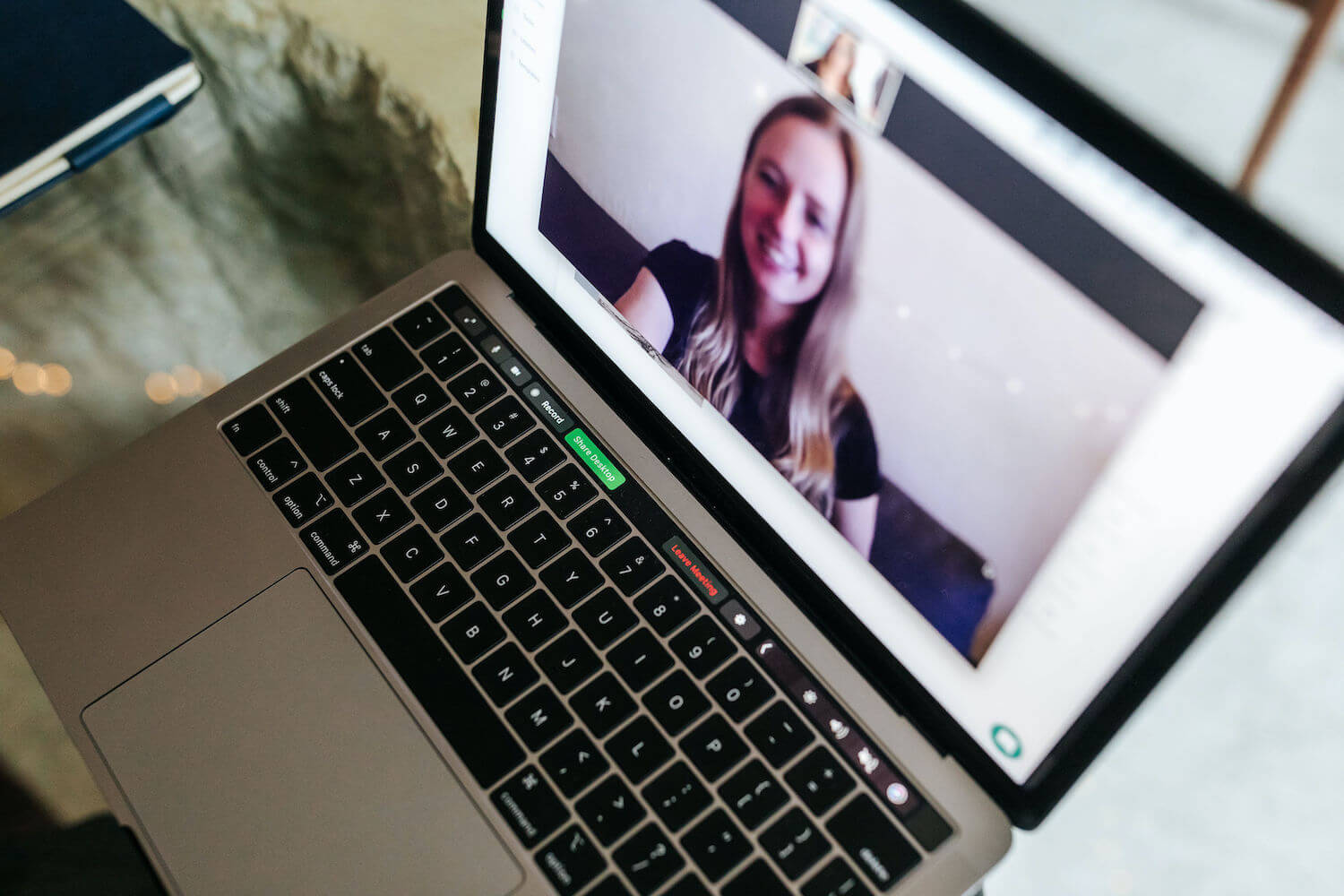
How to improve client experience
Choose a CRM that works for you
If you don’t know what I mean by the term CRM, check out this blog post too. Once you’re up to speed… You need a CRM if you want to grow your business. These tools are not only good for you to save time on busywork by automating key aspects of your processes, but they improve the client experience you offer.
How does a CRM like Dubsado improve your business? Here’s a few reasons:
- Everything is cohesive. A consistent brand improves client experience because in general, it just shows that you know what you’re doing. If you take your business seriously, your clients will too.
- Your business is proactive. Instead of you scrambling to send clients information they need, your system can handle the details for you. It’s like having a virtual assistant, minus the actual person doing the work.
- Less time on fluff; more time on growth. Want to grow your business? Pay attention to how much time you dedicate to clients and growth versus emails and admin. Track this for a couple weeks and I bet you will be shocked at the hours wasted.
Identify what you can automate
When certain aspects of your processes are automated, it actually serves your clients better than if you were to do it manually. Here’s a scenario…
You have an online coaching business, which means that you spend a lot of time on client calls. At least 2 days per week are packed with back-to-back calls, so you don’t get to spend much time in your inbox on those days—at least not until after hours.
In the morning, you get a lead. They need information about your services, but you don’t have time to send that email with the appropriate information. Another lead you replied to yesterday wants to schedule a discovery call. A client signed a contract and is waiting for their onboarding homework. You can’t do anything about any of those to-dos, but you see the unread email number climbing as the day goes on.
At 5pm, instead of clocking out, you spend another 2-3 hours replying to emails and crossing off those small administrative tasks. You feel stressed, tired, and your clients aren’t sure what to expect from you. Yuck.
What if I told you that you can automate all of those tasks?
- An enquiry hits your inbox, and your CRM automatically sends them your services guide and discovery call booking link.
- Yesterday’s enquiry books their discovery call for next week at a free window in your calendar without any involvement from you.
- That client who accepted your proposal, signed their contract also paid the invoice and received their homework immediately. At the end of the day, you see they’ve already saved a draft to their client portal because they’re eager to get started.
- You wrap up work on schedule knowing that your people feel supported.
Sounds nice, doesn’t it? That’s what automation can do. That’s why you need to identify what you can automate if you want to improve client experience in your business.
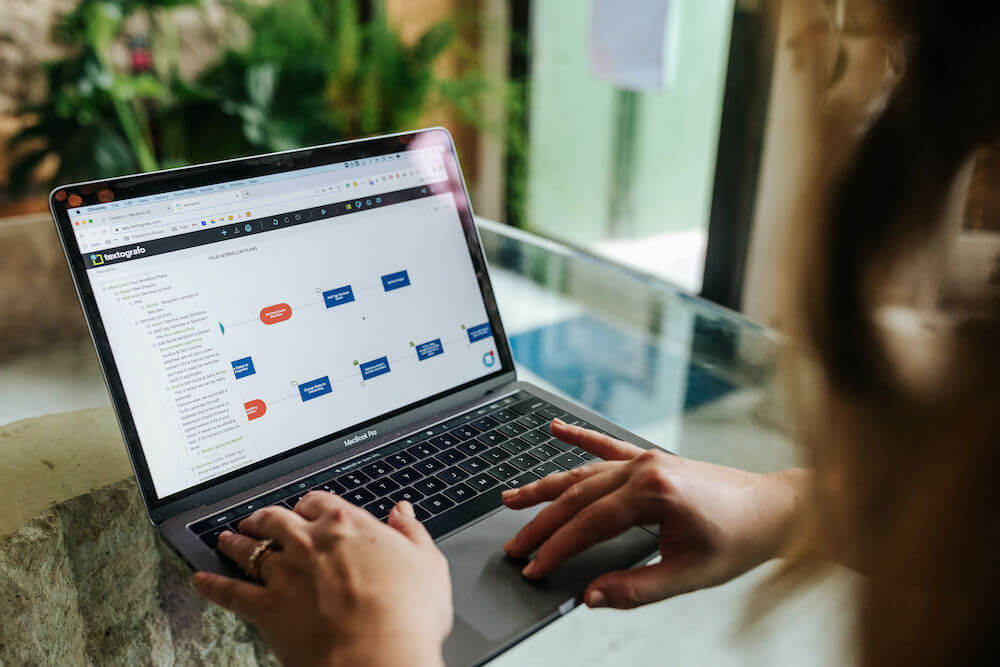
Create a client experience map
After identifying the areas of your business that you can automate, you need to create a client experience map. How does a lead move through onboarding, to working with you, to wrapping up a project? What touch points do you need to lead? What variables should be noted? What’s similar across all projects and where do you need wiggle room for customisation?
A client experience map is like a bird’s eye view of your standard operating procedures. By outlining this in the beginning, it’s easier to spot inefficiencies, bottlenecks, and areas of potential friction, so that overall you can improve client experience.
Add a personal touch
I don’t know about you, but I’m a huge advocate for client gifts. The people I work with are so inspiring and deserve to be loved on a little extra, especially because I’m so thankful they trust me with their business.
Stuck for client gift ideas? Here’s some you can draw inspiration from:
- Thank you notes on cards designed by a small business you admire.
- Stickers, postcards, and other fun stationary that fits their brand vibe.
- Notebooks and pens if they’re into journaling.
- Branded coffee mugs and water bottles just because these are so cute for the ‘gram.
- Flowers! You can never go wrong with flowers.
Pull it all together!
If you need help with the execution, you’re going to want to enroll in my free course: 7 Steps to Automation. This course teaches you how to automate aspects of your business in a way that improves the client experience for your people. It also helps you choose a CRM, and get started creating a client experience map. See you inside!
TRADE HUSTLE FOR EASE.
Popular Posts
who's charlotte?
FIND THE FREEDOM TO GROW.
I like to drink my flat white while it’s hot—it’s the little things, right? You can enjoy your morning coffee too by creating systems that work for you. Client experience is my specialty and through automation with Dubsado, I help you find the freedom to actually enjoy your business.



