
Dubsado vs Honeybook — a simple comparison
A comparison of Dubsado vs Honeybook in 2020
First, what is a CRM?
If you’re not sure what a CRM even is, here’s the basics you need to know. Customer Relationship Management (CRM) software helps businesses manage all customer and lead interactions, as well as the attached data and documents, etc., so they can improve their customer experience. A better customer experience typically leads to higher satisfaction when a project is complete, and longer retention of clients.
Sounds good, right?
How to choose a CRM
As a small business owner, you’re probably wondering: What CRM is the best option for me? Even if you still feel like you’re in the freelancer phase of growing your business, setting up a CRM will help you level up your services, which justifies higher rates.
The award for the best CRM for freelancers, service providers, and small businesses typically ends in a debate between Dubsado and Honeybook. The challenge is that they’re both great for different reasons.
However, I typically recommend Dubsado to my clients and students. Here’s an overview of both, including a detailed comparison.
What is Dubsado?
Dubsado is all about doing business differently. Service-providers and freelancers love this CRM because it helps cut out the busywork by automating workflows, organizing project data, scheduling appointments, and more. Automation is the key here!
What is Honeybook?
Honeybook is all about the tools. Service-providers and freelancers choose Honeybook for its invoicing, proposals, and contracts, with the ability to automate. Their goal is to be the all-in-one CRM option.
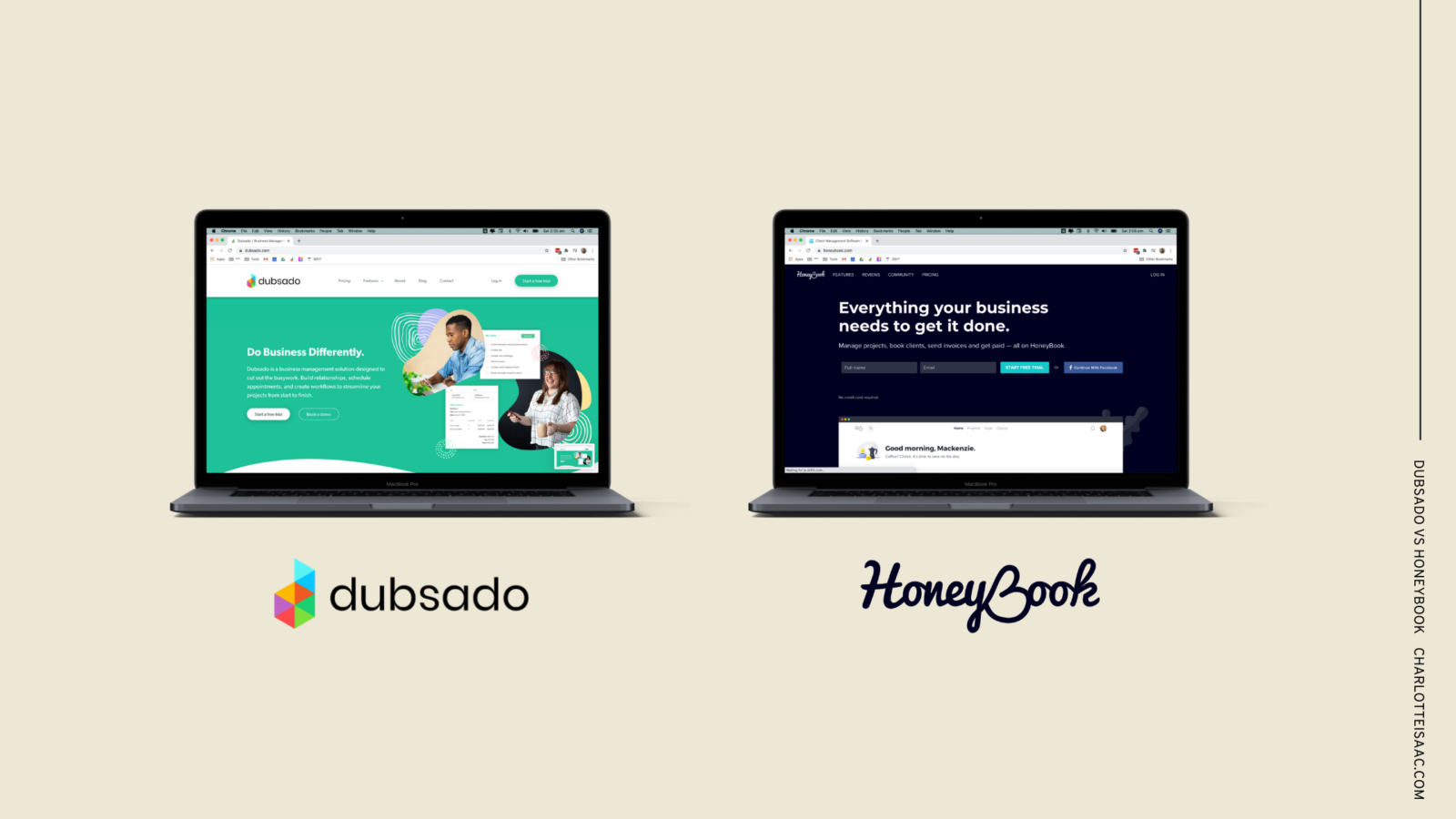
What do both Dubsado and Honeybook do well?
Honeybook and Dubsado do a quite a few things well, comparatively ranking close on the scale. Here’s the list of where they measure up.
Comparative features of Honeybook and Dubsado
Keep track of leads and projects
If your key reason to choose a CRM is to keep track of leads and projects, both are great options. The software catalogues contacts, inquiry forms, and emails in one place. This is especially useful if your inbox often fills with non-client-work-related tasks and you need help compartmentalizing everything.
Professional contact forms
The website integration of contact forms is great for both CRMs. These forms are relatively simple to set up and add to your website. The benefit of using one of these contact forms versus the one on your website is that the CRM itself stores this initial information with the new contact. With standard website contact forms, you might have to fish around your emails to find the inquiry later.
Easy-to-use templates
In business, if you can make a template, you’ll save yourself a ton of time! Both Dubsado and Honeybook offer great options for templates including canned emails, proposals, and contracts. Build custom on-brand templates or choose from the few options both platforms have available. Plug and play, then get back to work.
Invoicing, online payments, and Quickbooks Online integration
Perhaps one of my favourite things about both Dubsado and Honeybook is that they offer all-in-one invoice and online payments. Gone are the days of emailing an invoice that includes your PayPal username. Instead, you can send invoices that include payment options directly in the invoice. Then both CRMs integrate with Quickbooks Online for seamless bookkeeping and accounting.
Free account migration
Thinking of switching to either Honeybook or Dubsado? Both offer free account migration to make the process super simple for you. I like simplicity!
Pros and cons of Dubsado
Even the platforms I love and use daily have good and bad sides to them! In the spirit of honesty, I’ll always be real with you about the pros and cons of a favourite business tool.
Pros of Dubsado
It’s about your brand
If you’re anything like me, you LOVE your branding and want to show it off at every chance. Branding shouldn’t stop when someone completes your contact form. Elements of your brand can be incorporated into key touch points within a project.
- With Dubsado, you aren’t confined to a template for proposals or other forms. You can create custom forms that use your branding, continuing the experience from your website to onboarding, and project wrap up.
- You can use URL mapping so your clients don’t even see “Dubsado” anywhere. It looks like your unique portal created just for them.
Highly customizable forms
I already noted the importance of adding your branding to forms, but what if you could actually embed images and videos into your forms as well? You can with Dubsado! Features like this make Dubsado’s forms highly customizable and super valuable for your clients. Think of the possibilities:
- Include a welcome video in your onboarding questionnaire.
- Style your forms to match your visual brand elements on your website.
- Clients can upload their own files to forms directly (with decent storage), to eliminate the need for 10,342 emails with individual files when onboarding someone new.
Flexible and robust workflows
My clients and students are always so surprised by how much of their client processes they can automate. We automate these processes by building strategic, unique workflows for each type of project or specific service. Workflows pick up the slack for you when you’re busy (or just want to chill out).
Another cool workflow feature is that you can see an overview of where each client is in your process. This bird’s eye view comes in handy if you’re the type of business that juggles multiple projects at once.
Payment processor options
Dubsado connects to Stripe, Square, and PayPal, so you can use whichever payment processor you prefer! You can have multiples connected or just choose 1. You can also apply payments to invoices manually if your clients prefer to pay by cheque or e-transfer.
Email integration
With Dubsado, you can use your own domain or branded email address even if you aren’t with Gmail. This means that if you reply to client emails from your Dubsado inbox (for keeping track and those handy read receipts), the email they receive will match your actual email address.
Cons of Dubsado
The only con I’ve come across with Dubsado is the initial setup. Because this system is so comprehensive and customizable, it’s more difficult to get started. You have so many options and settings to choose from! The learning curve can be steep, but if you’re stuck, you can outsource to someone like me. Alternatively, you can join a group program like my Dubsado DIY and work through this phase together.
Pros and cons of Honeybook
I’ve talked a lot about Dubsado. What about Honeybook? Sometimes I recommend that a client chooses Honeybook, but there are specific parameters that will be clear from this pros and cons breakdown.
Pros of Honeybook
Simple setup and low-impact learning curve
People often choose Honeybook because it’s just the most simple option to set up in the beginning. The learning curve is low-impact compared to Dubsado’s, so it seems like the more viable option to many. However, the easiest path isn’t always the best path.
Great for recurring invoices
In Honeybook, the auto-pay option is more obvious for clients, so their invoices are great for recurring payments. However, this is still available within Dubsado… it just requires more setup.
There’s an app!
Who doesn’t love apps for their most-used business tools? Honeybook is on the ball with their app, which makes business management easier on the road. On the other hand, Dubsado only has a mobile site right now. Hopefully they’ll develop an app too soon!
Batch emails feature
I love saving time! One feature that helps save time in Honeybook is the batch emails feature. If you need to send a message to all your clients or a group of them, use the batch feature. No more wasting time copy/pasting.
The drawback is that you need to have a Gmail account to use Honeybook.
Cons of Honeybook
Fewer automation options
The reason why I chose Dubsado for myself and many clients is because of the automation aspect. While Honeybook looks professional, automation is where we can really save time on the busywork. Honeybook has fewer automation options. There’s only the following to choose from:
- Create task
- Send email
- Send questionnaire
- Send brochure (aka services guide)
Limited visual form customization
Honeybook just can’t do as much as Dubsado when it comes to visually customizing your proposals, questionnaires, and forms. While you can make everything in Dubsado look like your brand, Honeybook looks like Honeybook.
Only available in USA and Canada
Sorry Aussies… I guess Honeybook hasn’t made it here yet! While I understand, this key aspect makes it hard to recommend Honeybook.
More expensive payment processing
The increase is slight, but Honeybook costs a little more than Dubsado for payment processing fees. Generally payment processors come in around the same, but every penny counts, right?
Which is better: Dubsado vs Honeybook?
Alright, this summary is for my skimmers (TL:DR, you know?). The final answer to the question: Which CRM is best for my business?
Honeybook is your best option if:
↠ You want something that works out of the box with little setup.
↠ Your client process is fairly simple.
↠ Most of your clients are on retainer with simple workflows.
↠ You can live with less automation if it’s easy to set up the actual system.
Dubsado is your best option if:
↠ You want to set something up once and not worry about outgrowing it (even though you can further improve and customize as needed).
↠ Automation feels like the holiday you’ve been dreaming of. Free time–yes, please!
↠ You want your brand to be front and centre. I think this is all part of creating a memorable client experience.
↠ You’re willing to either invest time or money to get it set up.
↠ Or you’re Australian. Sorry fellow Aussies, Honeybook isn’t available for us if you charge in AUD!
↠ You like saving money! Use the code “charlotteisaac” to save 30% at the checkout.
If you’re ready to get started setting up the perfect CRM for your business, I have something special for you! Enroll in the free course: 7 Steps to Automation.
TRADE HUSTLE FOR EASE.
Popular Posts
who's charlotte?
FIND THE FREEDOM TO GROW.
I like to drink my flat white while it’s hot—it’s the little things, right? You can enjoy your morning coffee too by creating systems that work for you. Client experience is my specialty and through automation with Dubsado, I help you find the freedom to actually enjoy your business.


